i have successfully configured sphinx4 with eclipse.
for that these steps i have used.
- copy my java and config files to SRC folder
- all the necessary jar files (in the lib). the lib folder added to the root of the project
- build those jar files (jsapi files too)
- change the configuration file and give the proper path
- test the java file
but in Netbeans i really dont understand how to do the proper steps. can someone help me. the jar files should be added to "Libraries" rite. then after adding them how to build them. in the netbeans it dont show a SRC folder. so all the java files and configuration files should go to Source Packages folder rite.
can someone help me with this. please