In the following two images, there are four widgets in a horizontal linear layout:
- A
TextViewwith the textResults: - A
Borderless Buttonwith the textMy Cat - A
Viewwhich is a hack for a "Vertical Separator" - A
Borderless Buttonwith the textMy Dog
Two questions:
Results:in the first one is bold because I used the<b>tag around it in the string resources file. But I used the<strong>tag in the second one, which does not make it bold.I did read that
stronghas semantic meaning, so that may be a screen reader for blind people will read it in different tone, for blind people. But visually, it should be bold, isn't it?I want the text in the
Buttons to be of the same size as theTextView. I believe for that I need to get the text size of theTextView(or the default size in the Android system? or "default size" is something on the user's device? :s ) insp(becausespis also scaled by the user's font preference) and then set the text size of the button same as that? How can I do that?
Can I do it in XML? or is it just possible programatically? and how?