 To release my application, I generated Signed APK ( Im using Android Studio). Signed APK was generated successfully. For key store path, I just created a folder in c>user>folder>name.keystore . I added an alias and password and successfully generated Signed APK. However, when I try to run my application on the emulator, I get the following error:
To release my application, I generated Signed APK ( Im using Android Studio). Signed APK was generated successfully. For key store path, I just created a folder in c>user>folder>name.keystore . I added an alias and password and successfully generated Signed APK. However, when I try to run my application on the emulator, I get the following error:
app-release-unsigned.apk is not signed. Please configure the signing information for the selected flavor using the Project Structure dialog.
Is there a step i missed? I did some google search and found that developers edit gradle file too. However,I could not perform the step mostly because they were unclear. Here is what my build.gradle looks like: apply plugin: 'com.android.application'
android {
compileSdkVersion 20
buildToolsVersion "20.0.0"
defaultConfig {
applicationId "com.app.shreyabisht.aethorr"
minSdkVersion 15
targetSdkVersion 20
versionCode 1
versionName "1.0"
}
buildTypes {
release {
runProguard false
proguardFiles getDefaultProguardFile('proguard-android.txt'), 'proguard-rules.pro'
}
}
}
dependencies {
compile fileTree(dir: 'libs', include: ['*.jar'])
compile "com.android.support:support-v4:20.0.+"
}
EDIT: I changed the build Variable to "release" and ran the " generate Signed APK" wizard again. The wizard ran successfully but I still get the same error when I run my application. Please suggest