I am trying to implemente code First Migrations with Oracle.ManagedDataAccess 6.121.1.0 provider, but with no success at all.
As I am receiving a ORA-code, I am assuming that the connection are been opened successfully. But the Migrations are failing because, maybe, the provider are behaving as a SQL Server, instead of Oracle. I think that beacause it is traying to use 'dbo' as default schema.
Here is my web.config settings:
<configuration>
<configSections>
<section name="entityFramework"
type="System.Data.Entity.Internal.ConfigFile.EntityFrameworkSection, EntityFramework, Version=6.0.0.0, Culture=neutral, PublicKeyToken=b77a5c561934e089"
requirePermission="false" />
<section name="Oracle.ManagedDataAccess.Client"
type="OracleInternal.Common.ODPMSectionHandler, Oracle.ManagedDataAccess, Version=4.121.1.0, Culture=neutral, PublicKeyToken=89b483f429c47342" />
</configSections>
<entityFramework>
<contexts>
<context type="MyProject.Context.MainContext, MyProject.Context">
<databaseInitializer type="MyProject.Context.Config.ContextInitializer, MyProject.Context" />
</context>
</contexts>
<defaultConnectionFactory type="Oracle.ManagedDataAccess.Client.OracleClientFactory, Oracle.ManagedDataAccess" />
<providers>
<provider invariantName="Oracle.ManagedDataAccess.Client"
type="Oracle.ManagedDataAccess.EntityFramework.EFOracleProviderServices, Oracle.ManagedDataAccess.EntityFramework, Version=6.121.1.0, Culture=neutral, PublicKeyToken=89b483f429c47342" />
</providers>
</entityFramework>
<system.data>
<DbProviderFactories>
<remove invariant="Oracle.ManagedDataAccess.Client" />
<add name="ODP.NET, Managed Driver"
invariant="Oracle.ManagedDataAccess.Client"
description="Oracle Data Provider for .NET, Managed Driver"
type="Oracle.ManagedDataAccess.Client.OracleClientFactory, Oracle.ManagedDataAccess, Version=4.121.1.0, Culture=neutral, PublicKeyToken=89b483f429c47342" />
</DbProviderFactories>
</system.data>
<connectionStrings>
<add name="MainContext"
providerName="Oracle.ManagedDataAccess.Client"
connectionString="Data Source=OracleServer:1521/BRSYSDS;User ID=USER;Password=PASSWORD;" />
</connectionStrings>
<!-- other settings -->
</configuration>
Here the Stacktrace:
[OracleException (0x77e): ORA-01918: user 'dbo' does not exist]
OracleInternal.ServiceObjects.OracleCommandImpl.VerifyExecution(OracleConnectionImpl connectionImpl, Int32& cursorId, Boolean bThrowArrayBindRelatedErrors, OracleException& exceptionForArrayBindDML, Boolean& hasMoreRowsInDB, Boolean bFirstIterationDone) +652 OracleInternal.ServiceObjects.OracleCommandImpl.VerifyExecution(OracleConnectionImpl connectionImpl, Int32& cursorId, Boolean bThrowArrayBindRelatedErrors, OracleException& exceptionForArrayBindDML, Boolean bFirstIterationDone) +39
OracleInternal.ServiceObjects.OracleCommandImpl.ExecuteNonQuery(String commandText, OracleParameterCollection paramColl, CommandType commandType, OracleConnectionImpl connectionImpl, Int32 longFetchSize, Int64 clientInitialLOBFS, OracleDependencyImpl orclDependencyImpl, Int64[]& scnFromExecution, OracleParameterCollection& bindByPositionParamColl, Boolean& bBindParamPresent, OracleException& exceptionForArrayBindDML, Boolean isFromEF) +7480
Oracle.ManagedDataAccess.Client.OracleCommand.ExecuteNonQuery() +678
System.Data.Entity.Infrastructure.Interception.DbCommandDispatcher.b__0(DbCommand t, DbCommandInterceptionContext1 c) +101.Dispatch(TTarget target, Func
System.Data.Entity.Infrastructure.Interception.InternalDispatcher3 operation, TInterceptionContext interceptionContext, Action3 executing, Action3 executed) +721 migrationStatements, DbTransaction transaction, DbInterceptionContext interceptionContext) +82
System.Data.Entity.Infrastructure.Interception.DbCommandDispatcher.NonQuery(DbCommand command, DbCommandInterceptionContext interceptionContext) +357
System.Data.Entity.Internal.InterceptableDbCommand.ExecuteNonQuery() +104
System.Data.Entity.Migrations.DbMigrator.ExecuteSql(DbTransaction transaction, MigrationStatement migrationStatement, DbInterceptionContext interceptionContext) +152
System.Data.Entity.Migrations.DbMigrator.ExecuteStatementsInternal(IEnumerable
System.Data.Entity.Migrations.DbMigrator.ExecuteStatementsInternal(IEnumerable1 migrationStatements, DbConnection connection) +6261 migrationStatements, DbTransaction existingTransaction) +194
System.Data.Entity.Migrations.<>c__DisplayClass30.<ExecuteStatements>b__2e() +19
System.Data.Entity.Infrastructure.DefaultExecutionStrategy.Execute(Action operation) +9
System.Data.Entity.Migrations.DbMigrator.ExecuteStatements(IEnumerable
System.Data.Entity.Migrations.DbMigrator.ExecuteStatements(IEnumerable1 migrationStatements) +71 operations, IEnumerable
System.Data.Entity.Migrations.DbMigrator.ExecuteOperations(String migrationId, XDocument targetModel, IEnumerable1 systemOperations, Boolean downgrading, Boolean auto) +8251 pendingMigrations, String targetMigrationId, String lastMigrationId) +404
System.Data.Entity.Migrations.DbMigrator.AutoMigrate(String migrationId, VersionedModel sourceModel, VersionedModel targetModel, Boolean downgrading) +564
System.Data.Entity.Migrations.DbMigrator.Upgrade(IEnumerable
System.Data.Entity.Migrations.DbMigrator.UpdateInternal(String targetMigration) +447
System.Data.Entity.Migrations.<>c__DisplayClassc.b__b() +13
System.Data.Entity.Migrations.DbMigrator.EnsureDatabaseExists(Action mustSucceedToKeepDatabase) +422
System.Data.Entity.Migrations.DbMigrator.Update(String targetMigration) +78
System.Data.Entity.Internal.DatabaseCreator.CreateDatabase(InternalContext internalContext, Func3 createMigrator, ObjectContext objectContext) +891.InitializeDatabase(TContext context) +137
System.Data.Entity.Internal.InternalContext.CreateDatabase(ObjectContext objectContext, DatabaseExistenceState existenceState) +116
System.Data.Entity.Database.Create(DatabaseExistenceState existenceState) +218
System.Data.Entity.DropCreateDatabaseAlways