DataTransferItemList.add allows you to override copy operation in javascript. It, however, only accepts File object.
Copy event
The code in my copy event:
var items = (event.clipboardData || event.originalEvent.clipboardData);
var files = items.items || items.files;
if(files) {
var blob = Blob.fromDataURL(_this.editor.selection.getSelectedImage().toDataURL("image/png"));
files.add(blob);
}
The error in chrome:
Uncaught TypeError: Failed to execute
addonDataTransferItemList: parameter 1 is not of typeFile.
Trying the new File(Blob blob, DOMString name)
In Google Chrome I tried this, according to the current specification:
var blob = Blob.fromDataURL(_this.editor.selection.getSelectedImage().toDataURL("image/png"));
var file = new File(blob, "image.png");
Problem here is, that Google Chrome doesn't stick to specifications very much.
Uncaught TypeError: Failed to construct
File: Illegal constructor
Neither does Firefox in this case:
The method parameter is missing or invalid.
Trying the new File([Mixed blobParts], DOMString name, BlobPropertyBag options)
Solution suggested by @apsillers doesn't work too. This is non stadard method used (but useless) in both Firefox and Chrome.
Binary data
I tried to avoid blob, but the file constructor failed anyway:
//Canvas to binary
var data = atob( //atob (array to binary) converts base64 string to binary string
_this.editor.selection.getSelectedImage() //Canvas
.toDataURL("image/png") //Base64 URI
.split(',')[1] //Base64 code
);
var file = new File([data], "image.png", {type:"image/png"}); //ERROR
You can try that in console:
Chrome <38:
 Chrome >=38:
Chrome >=38:
 Firefox:
Firefox:

Blob
Passing Blob is probably correct and works in Firefox:
var file = new File([new Blob()], "image.png", {type:"image/png"});
Firefox:

Chrome <38:
Chrome >=38:
- Q: So how can I make
FilefromBlob?
Note: I added more screenshots after @apsillers reminded me to update Google Chrome.
Hello world!
"], "hello.html", { type: "text/html" });`](https://code.google.com/p/chromium/issues/detail?id=164933#c7) – apsillers Dec 02 '14 at 14:51