I did managed to convert the HTML (with CSS Bootstrap) to PDF. However the converted PDF got zoomed in a lot which i didn't expect. I tried a few options but none worked. The idea is to make the PDF as identical as the html view (image attached below) but in my case the textboxes is misplaced and stacked one after another.
My code: Github Gist
Images:
HTML view:
 Exported PDF:
Exported PDF: