I am using levelplot() in R to generate a colored image of matrix (36 X 32). The matrix contains many NaN values in it. When I try to generate the levelplot using the following commands
range = c(815.4, 816.2)
matpalette <- colorRampPalette(c("blue", "black", "red"))(100)
levelplot(t(m1),scales = list(draw = FALSE), col.regions = matpalette, xlab = "", ylab = "", at = seq(min(m1), max(m1), length = 100), main=main)
I get the following error message:
Error in seq.default(min(m1), max(m1), length = 100) : 'from' cannot be NA, NaN or infinite
This error is understood. Instead of using min(m1) and max(m1) in the levelplot(), when I try using the following:
levelplot(m1,scales = list(draw = FALSE), col.regions = matpalette, xlab = "", ylab = "", at = seq(range[1], range[2], length = 100), main=main)
I get an empty plot, just with the colorbar and with the range specified as tick values.
What I need is a plot of the values in the matrix and the same colorbar and identical tick values as in the levelplot provided. Can anyone help me in this?
# Variant 2
s <- seq(from=range[1], to=range[2], by=0.1)
levelplot(t(m1), scales=list(tick.number=0), xlab=" ", ylab=" ", colorkey = list(at=s, labels=as.character(s)),col.regions = two.colors(n=256, start='blue', end='red', middle='black'), main=main)
The colorbar which I get is like this

Note: Range used is different