I am having some trouble getting PYODBC to work on my Windows machine.
import pyodbc
c = pyodbc.connect('DSN=netezza')
The error returned says:
Error: ('IM003', '[IM003] Specified driver could not be loaded due to system error 193 ...')
Googling this error revealed that it may be a problem with 32-bit vs 64-bit drivers. And the other post suggests that the default administrator for PYODBC uses the 64-bit data source administrator. In fact, I notice that when I fire up WinSQL, it can successfully connect to the the database without any problems as it seems to be using a different data source administrator (the 32-bit version). However, I can't figure out how to specify the 32-bit data source administrator for PYODBC. I understand that I should be pointing PYODBC to %windir%\SysWOW64\odbcad32.exe but I just don't know where I need to specify this.
Update:
import pyodbc
c = pyodbc.connect('DRIVER={NetezzaSQL};SERVER=<ip address>;PORT=<port>;DATABASE=<db>;UID=<username>;PWD=<password>')
This also produced the exact same error as described above.