In my application delegate's didFinishLaunchingWithOptions function, I try to customize the appearance of my navigation bar.
[UINavigationBar appearance].translucent = NO;
[[UINavigationBar appearance]
setBackgroundImage:[UIImage
imageWithColor:[UIColor whiteColor]
size:CGSizeMake(1.0f, 1.0f)
]
forBarMetrics:UIBarMetricsDefault
];
[UINavigationBar appearance].shadowImage = [UIImage
imageWithColor:[UIColor redColor]
size:CGSizeMake(0.5f, 0.5f)
];
I expect a 1px tall opaque red shadow. Instead I am given a 2px tall translucent red shadow. How can make it appear exactly as I want it to? I've done the analogous appearance settings to UITabBar. It, on the other hand, behaves nicely.

The category function that creates dynamic images is defined as so:
+ (UIImage*)imageWithColor:(UIColor *)color size:(CGSize)size
{
CGRect rect = CGRectMake(0.0f, 0.0f, size.width, size.height);
UIGraphicsBeginImageContext(rect.size);
CGContextRef context = UIGraphicsGetCurrentContext();
CGContextSetFillColorWithColor(context, [color CGColor]);
CGContextFillRect(context, rect);
UIImage *image = UIGraphicsGetImageFromCurrentImageContext();
UIGraphicsEndImageContext();
return image;
}