The following solution does NOT work using a web browser.
Note: The CID link provided below is a made up ID. It is just a sample, for visual purposes. Each OneDrive email account has a different and unique CID.
Get your CID
If you already know your CID, go to step 4
- Go to onedrive.live.com and log in to your account (where the files are parked)
- Open any folder and copy the link from the address bar. For visual purposes...Ej, https://onedrive.live.com/?cid=1A23456CD7EF8GHI&id=1A23456CD7EF8GHI!107
- Extract your CID from that link (
https://onedrive.live.com/?cid=1A23456CD7EF8GHI&id=1A23456CD7EF8GHI!107). The CID It's a 16-digit alphanumeric ID. On this example, it would be this: 1a23456cd7ef8ghi
Create a local network drive/place
- Now, we'll use your CID to create/edit a link to map OneDrive as a network location or as a network drive onto your local computer.
- Network Location:
https://d.docs.live.net/1A23456CD7EF8GHI/
- Network Drive (FTP Drive):
\\d.docs.live.net@SSL\DavWWWRoot\1A23456CD7EF8GHI\
- Just in case you're wondering, the user name and password (credentials) are the same as your OneDrive account. Use the complete email address as user name
- Done!
Please remember that your OneDrive CID will be different than the one I provided on this example since each account has a unique CID. Please update the link on step 4 accordingly
Making OneDrive cloud service work for us =)
Now that you set up the "environment" you will be able to work with your excel workbook located in OnceDrive, like if they are local files. With a network drive/place mapped on your computer, you can now open your OneDrive files straight from that network drive/place.
You can also use the same link from step 4 into our Excel formulas. If the file names are File1.xlsx, File2.xlsx and File3.xlsx; this is how your formulas would look on File3.xlsx:
|-----A-----|-----B------------------------------------------------------------------------------|
1| Name | Address |
------------------------------------------------------------------------------------------------|
2| ='https://d.docs.live.net/1a23456cd7ef8ghi/SomeFolder/[File1.xlsx]Sheet1'!$A1 | 456 Somewhere St
------------------------------------------------------------------------------------------------|
3| John Doe | =='https://d.docs.live.net/1a23456cd7ef8ghi/SomeFolder/[File2.xlsx]Sheet1'!$A1
------------------------------------------------------------------------------------------------|