My project,'Shag iBeacon' contains frameworks:
Bolts.framework,
Parse.framework,
AudioToolbox.framework,
CFNetwork.framework,
MobileCoreServices.framework,
QuartzCore.framework,
Security.framework
StoreKit.framework,
SystemConfiguratinon.framework,
Accounts.framework,
Social.framework,
AdSupport.framework,
CoreLocation.framework,
CoreBluetooth.framework,
Foundation.framework,
CoreGraphics.framework and
UIKit.framework.
I added CocoaPods to this existing Project and added the parse library to project using the statement: pod 'Parse'.I opened Shag iBeacon.xcworkspace and Icompiled the project But Iam getting an error as
The file “Pods-Shag iBeacon-Bolts-Private.xcconfig” couldn’t be opened because there is no such file.
(I have attatched 2 screen shots of my projet navigator)
Could someone explain me how to solve this? Thanks in advance...