I created a sample image that has an image title when hovered. I want to have the title to have a background image, inside that is the text, as shown below:
HTML
<div class="footerimages">
<a href="#" target="_blank" title="Bread" ><img src="http://lorempixel.com/output/food-q-c-300-300-10.jpg" height="300px" width="300px"></a>
</div>
CSS
.footerimages img {
width: 30px;
height: 30px;
}
Sample Fiddle