I have following CSS and HTML which works fine to display DIV's Paralleled. But When I reduce the IE window size (restore-down) button control overflows the root DIV. Is there any way to fix it. Basically I want CSS to adjust DIVs with in root div even if user reduce the page window size.
CSS
<style type="text/css">
#root {
background-color: #eee;
width:100%;
}
#left_side {
float: left;
padding-left: 10px;
width:60%;
}
#right_side {
float: Left;
width: 40%;
padding-right: 10px;
}
</style>
HTML
<div id="root" style="border:#04476F;border-color: #04476F; border-style: solid">
<div id="left_side"> Some Text here.
</div>
<div id="right_side">
<input type="submit" value="Submit your Request" />
</div>
</div>
Thanks