I need to remove these Iconr files from the project\commit but I cant find them in the project folder (even in the hidden files).
I can't perform any commit with these files, how can I remove them?
I need to remove these Iconr files from the project\commit but I cant find them in the project folder (even in the hidden files).
I can't perform any commit with these files, how can I remove them?
These files are created by some external apps such as Folderol which are used for highlighting/coloring your folders. Remove that app, or add these files into gitignore files, either to:
.gitignore inside your repository root,global .gitignore, e.g.
git config --global core.excludesfile ~/.gitignore
into explicit repository exclude file (.git/info/exclude) inside your repository root.
See: Using Git / Ignoring files
To delete them, try:
find . -type f -name 'Icon??' -print -delete