I'm developing an MDI application in C# with .NET 4.0.
Each MDI child will be a form with tabs that contains GroupBoxes with a DataGridView.
I implemented a class that is used to manage Threads.
This is the StartNewThread method in my ThreadManager class
public string StartNewThread(ThreadStart threadMethod, string threadName)
{
try
{
Thread thread = new Thread(() => threadMethod());
thread.Name = threadName + " (" + _threadCount++.ToString("D4") + ")";
thread.Start();
_threadList.Add(thread.Name, thread);
return thread.Name;
}
catch (Exception ex)
{
//Log and manage exceptions
}
return null;
}
To create the DataGridViews I used some Wizard component from Oracle Developer Tools for VS library. So, after creating the DataSource and so the DataSet, then I used drag&drop from DataSource tree to drag tables and automatically create DataGridViews.
This is the actual working code, behind the child form, automatically created.
public partial class ScuoleNauticheForm : Form
{
public ScuoleNauticheForm()
{
InitializeComponent();
}
private void ScuoleNauticheForm_Load(object sender, EventArgs e)
{
// TODO: This line of code loads data into the 'dEVRAC_NauticheDataSet.PERSONALE' table. You can move, or remove it, as needed.
this.PersonaleTableAdapter.Fill(this.DEVRAC_NauticheDataSet.PERSONALE);
// TODO: This line of code loads data into the 'dEVRAC_NauticheDataSet.NATANTI' table. You can move, or remove it, as needed.
this.NatantiTableAdapter.Fill(this.DEVRAC_NauticheDataSet.NATANTI);
// TODO: This line of code loads data into the 'dEVRAC_NauticheDataSet.SCUOLE' table. You can move, or remove it, as needed.
this.ScuoleTableAdapter.Fill(this.DEVRAC_NauticheDataSet.SCUOLE);
}
}
What I want to do now is manage all the load/query/insert/update/delete operations on separated threads. For now I tried to create a new Thread to load the data.
This i what I tried.
public partial class ScuoleNauticheForm : Form
{
private readonly ThreadManager _threadManager;
public ScuoleNauticheForm()
{
InitializeComponent();
_threadManager = ThreadManager.GetInstance();
}
private void ScuoleNauticheForm_Load(object sender, EventArgs e)
{
_threadManager.StartNewThread(LoadData, "LoadData");
}
#region DataBind
private void LoadData()
{
// TODO: This line of code loads data into the 'dEVRAC_NauticheDataSet.PERSONALE' table. You can move, or remove it, as needed.
this.PersonaleTableAdapter.Fill(this.DEVRAC_NauticheDataSet.PERSONALE);
// TODO: This line of code loads data into the 'dEVRAC_NauticheDataSet.NATANTI' table. You can move, or remove it, as needed.
this.NatantiTableAdapter.Fill(this.DEVRAC_NauticheDataSet.NATANTI);
// TODO: This line of code loads data into the 'dEVRAC_NauticheDataSet.SCUOLE' table. You can move, or remove it, as needed.
this.ScuoleTableAdapter.Fill(this.DEVRAC_NauticheDataSet.SCUOLE);
}
#endregion
}
It works only for half... There's no errors or exceptions, but if I load data that way, using a different Thread, the DataGridviews doesn't update and I don't see any data when opening the form, even if I move or resize it. Otherwise, using the automatically generated code, the DataGridViews are populated correctly.
But, since the wizard also add a navigation bar to the form to navigate through records, I noticed that it works, because it counts the correct number of records and I can use the arrows (first, previous, next, last) to move across records.
Here is an image showing my form. See the navigation bar that is showing the correct number of total records (14) and allows me to navigate through them.
Do I need to use delegates? If so, I think it would be a mess... how many delegates should I create and for those methods? Or is there another solution?
-- UPDATE 1 --
I know that UI threads are automatically managed by .NET and so the programmer don't need to manage them with code. So, should it be a problem of synchronization with the .NET UI thread built in management? Maybe my thread launched by Form.Load() interferes with the UI thread managed by the .NET?
-- UPDATE 2 --
I tried to implement the solution proposed by faby. I replaced my Thread logic with Task logic. The behaviour of the application is the same, so everything that was working with Thread is now working also with Task. But the problem still remains. Since I'm on .NET 4.0 and not .NET 4.5, I could not use async and await. So I don't know if with that approach the UI will work correctly or not.
Any other suggestion valid for .NET 4.0?