On chrome (Version 39.0.2171.71 m) I have an issue with all (bootstrap-based) modals.
I've found the problem, but need help fixing it:
The hide class of the modal is being overridden by the user stylesheet:
/* user stylesheet */
.hide {
position: absolute;
top: -9999px;
left: -9999px;
}
How do I prevent this from happening?
(If, for example, I go to strato.nl, and click on the play button (in the middle of the page) for the commercial, I do see the backdrop, but the modal itself doesn't show.)
Edit
Let me clarify: I am not building a website, I just have trouble with viewing some sites where they have a hide class.
Like in a bootstrap modal with class="modal hide fade in", here it should display the modal (because it is faded in), but chrome's user stylesheet actually overwrites the CSS of bootstrap's hide class.