I am using STS (Spring Tool Suite) with Eclipse Luna 4.4 and I noticed that everytime I try to install something (for example Apache IvyDE, Web Tools Platform)via Help -> "Install new Software" I get the following error:
An error occurred while collecting items to be installed
session context was:(profile=DefaultProfile, phase=org.eclipse.equinox.internal.p2.engine.phases.Collect, operand=, action=).
No repository found containing: osgi.bundle,org.eclipse.net4j.jms.api,3.1.100.v20140218-1709
How can I get rid of this error and install Eclipse's software and plugins?
EDIT: here is what it looks like:
Then I click "Next", while eclipse loads:
There's a "Cannot perform operation" message on the progress bar, and after that:
Then I accept the license and after clicking finish I get the error:
