I experienced the same bug and tinkered for about a day to fix this ... to get to the bottom of the issue I set different background colors on the cell & the content view. Right after first showing the table view everything seemed to work, but after selecting the cell the contentView would jump around - sometimes when selecting, sometimes when deselecting (which I do immediately in tableView:didSelectRowAtIndexPath:), and the cell's background became visible. So I figured the cell somehow didn't reestablish the correct contentView dimensions.
Finally it turned out that at least in iOS 8 you need to set the appropriate autoresizingMasks for the cell as well as the contentView, and then make the layout system translate them into constraints by setting translatesAutoresizingMaskIntoConstraints to YES. At the same time this flag needs to be NO on all subviews of your contentView.
So here's my initialisation for custom cells:
- (void)awakeFromNib {
// enable auto-resizing contentView
[self setTranslatesAutoresizingMaskIntoConstraints:YES];
[self.contentView setTranslatesAutoresizingMaskIntoConstraints:YES];
self.autoresizingMask = UIViewAutoresizingFlexibleHeight | UIViewAutoresizingFlexibleWidth;
self.contentView.autoresizingMask = UIViewAutoresizingFlexibleHeight | UIViewAutoresizingFlexibleWidth;
// remove autoresizing constraints from subviews
for (UIView *view in [self.contentView subviews]) {
view.translatesAutoresizingMaskIntoConstraints = NO;
}
}
Works like a charm for me. For the record, I'm using the UITableViewCell auto-sizing which was introduced in iOS 8, like this:
// enable automatic row heights in your UITableViewController subclass
self.tableView.rowHeight = UITableViewAutomaticDimension;
self.tableView.estimatedRowHeight = 80.0; // set to whatever your "average" cell height is