I have been writing some selenium scripts whereby I am selecting some options from a drop down list. When I hover over the parent list, it displays a list of children from where I can select an option. This functionality has been working fine for numerous elements, but I have one which is resulting in a 'ElementNotVisibleException'.
I've attached 2 examples of the code I have been using. The top method is working, but the 2nd one I am experiencing issues with. If anyone can help as to why I might be getting this error I would appreciate it.
WORKS
public static void creditNoteReportFocus(InternetExplorerDriver driver)
{
driver.findElement(By.xpath("//a[contains(@href, 'CreditNoteReport')]")).sendKeys(Keys.ENTER);
}
DOESN'T WORK
public static void earlySettlementWorkflowFocus(InternetExplorerDriver driver) throws InterruptedException
{
driver.findElement(By.xpath("//a[contains(@href, 'EarlySettlementMatch?StartUpView=0')]")).sendKeys(Keys.ENTER);
}
SCREENSHOT
CODE SNIPPET OF HTML
<div class="inner">
<img alt="barney" runat="server" src="/DibsAndrew/images/chinook/gfx-topnav-left.gif"/>
<ul class="drop-down-menu sub-nav">
<li>
<li>
<li>
<li>
<a class="highlighted" href="/DibsAndrew/CCLReports/Overall">Reports</a>
<ul id="ddm-86476" style="display: block;">
<li>
<li>
<a class="highlighted" href="#">Collections</a>
<span>»</span>
<ul style="display: block;">
<li>
<li>
<li>
<li>
<li>
<li>
<li>
<a class="highlighted" href="/DibsAndrew/ETCalculator/EarlySettlementMatch?StartUpView=0">Early Settlement Workflow</a>
</li>