I am trying to use the new feature of chrome devtools "blackboxing a script".
This Chrome Devtools article lists script blackboxing functionality
What happens when you blackbox a script?
- Exceptions thrown from library code will not pause (if Pause on exceptions is enabled)
- Stepping into/out/over bypasses the library code
- Event listener breakpoints don't break in library code
- The debugger will not pause on any breakpoints set in library code.
The end result is you are debugging your application code instead of third party resources.
I have tried to blackbox the file directly by right clicking the file from source tab and everything goes right the yellow notification shows at the top of file "This script is blackboxed in debugger". Strangely none of the above listed points work, debugger goes through blackboxed script also event listeners reference the blackboxed script. I have also enabled Developer Tools experiments at chrome://flags/
With these options set i thought i would have been ok, i also have the latest chrome at this time 39.0 beta,i have no idea what i'm missing. Did anybody go through this?
Thnx!