I have a simple, open source project I want to put in the App Store.
In the Application Loader, I get three errors about icons not being in the right place:
The project contains the icons and the config.xml references them:
However, if I take the IPA file from phonegap build and extract it, the /www/res folder disappears:
The hash from my github project matches My PhoneGap Build project hash:
What could be the reasons the icons are not being added to the IPA?
Also, the root folder of the ipa contains the following pngs:
- icon-60.png
- icon-60@2x.png
- icon-60@3x.png
- icon-76.png
- icon-76@2x.png
- Default~iphone.png
these are all empty, transparent png files