All memory and harddisk storage is saved inside the container instance. You should, as long as you don't use any external mounts/docker volumes and servers (externally connected DBs?) never get in trouble for stopping/restarting and comitting dockers. Please read on to go more in depth on this topic.
A question that you might want to ask yourself initially, is how does docker store changes that it makes to its disk on runtime? What is really sweet to check out, is how docker actually manages to get this working. The original state of the container's hard disk is what is given to it from the image. It can NOT write to this image. Instead of writing to the image, a diff is made of what is changed in the containers internal state in comparison to what is in the docker image.
Docker uses a technology called "Union Filesystem", which creates a diff layer on top of the initial state of the docker image.
This "diff" (referenced as the writable container in the image below) is stored in memory and disappears when you delete your container. When you use docker commit, the writable container that is retained in the temporary "state" of the container is stored inside a new image, however: I don't recommend this. The state of your new docker image is not represented in a dockerfile and can not easily be regenerated from a rebuild. Making a new dockerfile should not be hard. So that is alway the way-to-go for me personally.
When your docker is working with mounted volumes, external servers/DBs, you might want to make sure you don't get out of sync and temporary stop your services inside the docker container. When you would use a dockerfile you can start up a bootstrap shell script inside your container to start up connections, perform checks and initialize the running process to get your application durably set up. Again, running a committed container makes it harder to do something like this.