Steps my application performs:-
- Download a large no of images and save them on the SDCard.
- Load every image into Bitmap and resize them, after resizing replace this resized image with the original one.
My code:-
Bitmap myimage = loadimage(path+temppos+".jpg");
Bitmap finalimage = getResizedBitmap(myimage,width,height);
//save image
.....
//recyclebitmap
myimage.recycle();
finalimage.recycle();
loadimage:-
public Bitmap loadimage(String path)
{
BitmapFactory.Options options = new BitmapFactory.Options();
options.inPreferredConfig = Bitmap.Config.RGB_565;
options.inDither=true;
options.inPurgeable=true;
options.inInputShareable=true;
return BitmapFactory.decodeFile(path, options);
}
Now I' populating these images on gridview.
Output(Before):-

Output (After):-
Where Before corresponds to initially when only a few images are downloaded.
And After corresponds to after all the images are downloaded.
Now, I think it is happening maybe because of Bitmap.recycle() method but don't know the reason. Please correct me if I am wrong and point out the error here.
Edit: I must add the grid view shows around 50 downloaded images, but only the first three images are becoming unrecognizable.
Thanks.