I want to set height of child element of flexbox item to 100%. But it doesn't work.
This is the jsFiddle link of these code.
Now, I compromised this solution with setting position : absolute and top : 0; right : 0; bottom : 0; left : 0; of the inner child element. Can you tell me why the method above cannot work? Is there any solution not doing with position.