I am facing a seemingly simple issue but after many hours on the case now I cannot figure it out. I am trying to create a ListView with rows that contains an ImageView which re-sizes based on the ImageView's image. This works through subclassing the ImageView and giving it a height ratio to follow since I know the image size before loading it:
Custom subclass of ImageView onMeasure method:
@Override
protected void onMeasure(int widthMeasureSpec, int heightMeasureSpec) {
if (mHeightRatio > 0.0) {
// set the image views size
int width = MeasureSpec.getSize(widthMeasureSpec);
int height = (int) (width * mHeightRatio);
setMeasuredDimension(width, height);
}
else {
super.onMeasure(widthMeasureSpec, heightMeasureSpec);
}
}
In the adapter I set the ratio of the ImageView:
holder.couponImage.setHeightRatio(359.0/1080.0);
The Problem is that I also want an overlay on the ImageView in form of a RelativeLayout with a semi-transparent background and containing a TextView. The issue is that when the ImageView Rezises the overlaying RelativeLayout doesn't, the white in the image below is the RelativeLayout:
The row XML looks like this:
<?xml version="1.0" encoding="utf-8"?>
<RelativeLayout xmlns:android="http://schemas.android.com/apk/res/android"
android:layout_width="match_parent"
android:layout_height="match_parent"
>
<se.bdms.babydirect.views.DynamicHeightImageView
android:id="@+id/couponImage"
android:layout_width="fill_parent"
android:layout_height="wrap_content"
android:scaleType="fitXY"
android:adjustViewBounds="true"
android:src="@drawable/coupon_01"/>
<RelativeLayout
android:id="@+id/relRedeemedOverlay"
android:layout_width="fill_parent"
android:layout_height="fill_parent"
android:background="@color/almostWhiteTransparent"
android:gravity="center"
>
<se.bdms.babydirect.views.TextViewMega
android:id="@+id/lblRedeemed"
android:layout_width="wrap_content"
android:layout_height="wrap_content"
android:text="TextField"
android:textColor="@color/headlineGray"
android:layout_centerInParent="true"
android:textSize="24sp"/>
</RelativeLayout>
</RelativeLayout>
I have tried multiple solutions to fix this among them: this and this.
I have succeeded in making the RelativeLayout the same size as the ImageView by subclassing that in the same way the ImageView is subclassed but then then TextView is still not centered vertically and stays at the top like nothing happened.
I would like to let the RelativeLayout know that the row height has changed and fill the row and then the TextView centers itself based on the new height.
Does anyone have a clue what to do about this? Any help is greatly appreciated!