Is it just me or the emulator loads slow. I'm using Intel Atom x86 System Image. I have tried installing HAXM but got an error 'VT not supported'. The emulator is starting and running on task manager, I waited for almost an hour but it is still loading. See image-link below:
Any suggestions? This is my first time to develop Android apps.