I am trying to make a Java JDialog where symbols are displayed in a tableish way. In fact something similar to charmap for windows:
But I ran into some issues:
I need the JDialog to be re-sizable so I can't choose to have a table as display, because it needs to be dynamically scaled.(To clarify I mean not just the adjustment of the width of every cell, but the actual amount of the cells in the row/column)
The symbols obviously need to be wrapped in some sort of listener friendly component. But if I choose JButtons, everything looks wrong, because of the different character width in pixel.
Since I have to loop through the symbols to create JButtons I can only make Objects with no name. So how do I even find out which button was pressed?
here is what I've got so far:
Code Updated 05.12.2014
import java.awt.Dimension;
import javax.swing.JDialog;
import javax.swing.JScrollPane;
import javax.swing.JPanel;
import javax.swing.SwingUtilities;
import javax.swing.UIManager;
import javax.swing.UnsupportedLookAndFeelException;
import java.awt.FlowLayout;
import java.awt.event.ActionEvent;
import javax.swing.JButton;
import javax.swing.JComboBox;
import javax.swing.JLabel;
import javax.swing.border.EmptyBorder;
import java.awt.Color;
import java.awt.GridBagLayout;
import java.awt.GridBagConstraints;
import java.awt.Insets;
public class SymbolDialog extends JDialog{
private char[] math = {8704, 8707, 8708, 8710, 8712, 8713, 8715, 8716, 8721, 8723, 8728, 8730, 8734, 8743, 8744, 8745, 8746, 8747, 8776, 8793, 8800, 8801, 8804, 8805, 8834, 8835, 8836, 8837, 8838, 8839};
private final String[] sTypes = {"Math","Logic", "Arrows"};
private JPanel pan = new JPanel();
public SymbolDialog(){
try {
UIManager.setLookAndFeel(UIManager.getSystemLookAndFeelClassName());
} catch (ClassNotFoundException e) {
System.out.println("catdch 1");
} catch (InstantiationException e1) {
System.out.println("catdch 2");
} catch (IllegalAccessException e1) {
System.out.println("catdch 3");
} catch (UnsupportedLookAndFeelException e1) {
System.out.println("catdch 4");
}
SwingUtilities.updateComponentTreeUI(this);
pan.setPreferredSize(new Dimension(428, 70));
pan.setLayout(new ColumnsFlowLayout(0,0));
// Button Build
for (int i = 0; i < math.length; i++){
pan.add(new JButton(math[i]+""));
}
GridBagLayout gridBagLayout = new GridBagLayout();
gridBagLayout.columnWidths = new int[]{0, 0};
gridBagLayout.rowHeights = new int[]{0, 0, 0};
gridBagLayout.columnWeights = new double[]{1.0, Double.MIN_VALUE};
gridBagLayout.rowWeights = new double[]{0.0, 1.0, Double.MIN_VALUE};
getContentPane().setLayout(gridBagLayout);
JPanel panel = new JPanel();
panel.setBorder(new EmptyBorder(5,10,0,10));
GridBagConstraints gbc_panel = new GridBagConstraints();
gbc_panel.anchor = GridBagConstraints.WEST;
gbc_panel.fill = GridBagConstraints.VERTICAL;
gbc_panel.insets = new Insets(0, 0, 5, 0);
gbc_panel.gridx = 0;
gbc_panel.gridy = 0;
getContentPane().add(panel, gbc_panel);
GridBagLayout gbl_panel = new GridBagLayout();
gbl_panel.columnWidths = new int[]{0, 0, 0};
gbl_panel.rowHeights = new int[]{0, 0};
gbl_panel.columnWeights = new double[]{1.0, 0.0, Double.MIN_VALUE};
gbl_panel.rowWeights = new double[]{0.0, Double.MIN_VALUE};
panel.setLayout(gbl_panel);
JLabel lblCathegorie = new JLabel("Categories:");
GridBagConstraints gbc_lblCathegorie = new GridBagConstraints();
gbc_lblCathegorie.insets = new Insets(0, 0, 0, 5);
gbc_lblCathegorie.gridx = 0;
gbc_lblCathegorie.gridy = 0;
panel.add(lblCathegorie, gbc_lblCathegorie);
JComboBox<Object> comboBox = new JComboBox<Object>(sTypes);
GridBagConstraints gbc_comboBox = new GridBagConstraints();
gbc_comboBox.gridx = 1;
gbc_comboBox.gridy = 0;
panel.add(comboBox, gbc_comboBox);
GridBagConstraints gbc_scrollPane = new GridBagConstraints();
gbc_scrollPane.fill = GridBagConstraints.BOTH;
gbc_scrollPane.gridx = 0;
gbc_scrollPane.gridy = 1;
getContentPane().add(pan, gbc_scrollPane);
// Pack
setDefaultCloseOperation(DISPOSE_ON_CLOSE);
setResizable(true);
pack();
setTitle("Symbols");
setVisible(true);
}
public void actionPerformed(ActionEvent event) {
//TODO sysout which symbol was clicked
System.out.println(((JButton) event.getSource()).getText());
}
public static void main(String[] args){
new SymbolDialog();
}
}
ps: I use the recommended columns_flow_layout from here