I have prepared a simple test app which posts a notification on a button click:

The source code from MainActivity.java creating the notification is displayed below:
Button showButton = (Button) findViewById(R.id.show);
showButton.setOnClickListener(new OnClickListener() {
public void onClick(View v) {
Intent appIntent = new Intent(mContext, MainActivity.class);
appIntent.setFlags(Intent.FLAG_ACTIVITY_SINGLE_TOP);
appIntent.putExtra("my_data", 12345);
String question = getString(R.string.the_question);
PendingIntent contentIntent = PendingIntent.getActivity(mContext, 0, appIntent, PendingIntent.FLAG_UPDATE_CURRENT);
Notification notification = new NotificationCompat.Builder(mContext)
.setContentTitle(question)
.setContentText(question)
.setTicker(question)
.setWhen(System.currentTimeMillis())
.setContentIntent(contentIntent)
.setDefaults(Notification.DEFAULT_ALL)
.setAutoCancel(true)
.setSmallIcon(R.drawable.ic_launcher)
.build();
mManager.notify(NOTIFY_ID, notification);
}
});
My question is: how to modify the notification, so that the user is asked a Yes/No question (in this case: "Do you want to open the car?") and - after she selects Yes or No to launch the same app and run a corresponding method in it (in this case: openCar() or closeCar() method).
I probably should use NotificationCompat.Action.Builder - but how exactly?
Also I am not really sure if this code is the correct code for launching an app from notification and what flags should I use:
Intent appIntent = new Intent(mContext, MainActivity.class);
appIntent.setFlags(Intent.FLAG_ACTIVITY_SINGLE_TOP);
And finally I wonder if hardcodidng some random number in NOTIFY_ID is the correct way when posting notifications?