You can try to use a "number/date generator", this queries will fill in all missing days, then select the last day of the month. I am not sure about all your data details, so I am currently giving you two suggestions:
1 - Compact suggestion:
DECLARE @minDate DATETIME, @maxDate DATETIME;
SELECT @minDate = MIN(TimeDimPK), @maxDate = MAX(TimeDimPK) FROM TimeDim;
WITH DateGenerator AS
(
--Create a list with a lot of dates from @minDate
SELECT TimeDimPK = CONVERT(DATE, DATEADD(dd, ROW_NUMBER() OVER (ORDER BY OBJECT_ID), @minDate)) FROM sys.objects
)
--List all days, including missing days
SELECT TimeDimPK
, c.ID
FROM DateGenerator n
LEFT JOIN AnotherTable c ON c.TimeDimFK = n.TimeDimPK
WHERE
--Stop the number generator at the last day of the last month from the cte table
n.TimeDimPK <= CONVERT(DATE, DATEADD(s,-1,DATEADD(mm, DATEDIFF(m,0, @maxDate )+1,0)))
--This will get the last day of every month
AND TimeDimPK = CONVERT(DATE, DATEADD(s,-1,DATEADD(mm, DATEDIFF(m,0,TimeDimPK)+1,0)))
2 - Suggestion with your cte clause, if you want to use it for some tweaking:
WITH NumberGenerator AS
(
--Create a number list 1,2,3,4,5,6,7,8,++
SELECT Number = ROW_NUMBER() OVER (ORDER BY OBJECT_ID) FROM sys.objects
), cte AS (
--Your cte query with a date number based on the days between the firts and current days
SELECT
TimeDimPK = CONVERT(DATETIME, TimeDimPK)
--Get the number of days to add from the first day in your table
, DateNumber = DATEDIFF(dd, MIN(TimeDimPK) OVER (), TimeDimPK)
FROM #TimeDim
), TableWithMissingDates AS
(
--Fill missing days
SELECT TimeDimPK = CONVERT(DATE, DATEADD(dd, n.Number - 1, MIN(t.TimeDimPK) OVER ()))
, c.ID
FROM NumberGenerator n
LEFT JOIN cte t ON t.DateNumber = n.Number
LEFT JOIN #Test2 c ON c.TimeDimFK = t.TimeDimPK
--Stop the number generator at the last day of the last month from the cte table
WHERE CONVERT(DATE, DATEADD(dd, n.Number - 1, (SELECT MIN(TimeDimPK) FROM cte))) < CONVERT(DATE, DATEADD(s,-1,DATEADD(mm, DATEDIFF(m,0, (SELECT MAX(TimeDimPK) FROM cte) )+1,0)))
)
SELECT * FROM TableWithMissingDates
WHERE
--This will get the last day of every month
TimeDimPK = CONVERT(DATE, DATEADD(s,-1,DATEADD(mm, DATEDIFF(m,0,TimeDimPK)+1,0)))
Both queries will return the same table: