In Preferences | User Interface | Editor | Other, I checked Display Line Numbers and set Interval to All. However, I still have no line numbers in my text editor window.
Asked
Active
Viewed 3.2k times
4 Answers
42
There is a second preference you need to set to get line numbers: Preferences | Window Types | SQL Window | Show gutter (line numbers).
8
Right click in the area where you would expect line numbers, and select Toggle Line Numbers
PT_C
- 1,178
- 5
- 24
- 57
-
2I don't see any such menu option when right-clicking the gutter, in PL/SQL Developer 10.0.5.1710. – Jun 01 '15 at 16:54
3
preferences--user interface--"show line number" then Right click the area of sql window and select "gutter" ,done!
任戰玉
- 31
- 1