I have noticed recently that when I type Ctrl+Space (Content Assist shortcut) in Eclipse (in order to autocomplete the code I write), the process hangs for a bit before, sometimes getting really slow, and sometimes giving this error:
Why that happens? Should I do something in order to fix this annoying issue?