I am new to google glass and trying to set google glass with eclipse and android studio to get start developing with it but despite my all efforts I am unable to see it. I have ran all the instructions mentioned on glass page and tried all the solutions like these. DDMS unable to see Google Glass Google Glass ADB devices doesn't find. OMAP4430 driver not installed (can't find it!)
Now I have installed all the drivers and did what these solutions suggested but no help.
 then I connected my phone and it is showing in
then I connected my phone and it is showing in adb devices command in command prompt but not the glass. Please help me with this as this .... Any help would be highly appreciated !
And I am running it on windows 7 64 bit.