public class MainActivity extends Activity {
String[] DayOfWeek = { "Select Item", "1", "2", "3", "4", "5", "6" };
@Override
protected void onCreate(Bundle savedInstanceState) {
super.onCreate(savedInstanceState);
setContentView(R.layout.activity_main);
Spinner mySpinner = (Spinner) findViewById(R.id.spinner);
mySpinner.setAdapter(new MyCustomAdapter(MainActivity.this,
R.layout.row, DayOfWeek));
}
public class MyCustomAdapter extends ArrayAdapter<String> {
public MyCustomAdapter(Context context, int textViewResourceId,
String[] objects) {
super(context, textViewResourceId, objects);
// TODO Auto-generated constructor stub
}
@Override
public View getDropDownView(int position, View convertView,
ViewGroup parent) {
// TODO Auto-generated method stub
return getCustomView(position, convertView, parent);
}
@Override
public View getView(int position, View convertView, ViewGroup parent) {
// TODO Auto-generated method stub
return getCustomView(position, convertView, parent);
}
public View getCustomView(int position, View convertView,
ViewGroup parent) {
// TODO Auto-generated method stub
// return super.getView(position, convertView, parent);
LayoutInflater inflater = getLayoutInflater();
View row = inflater.inflate(R.layout.row, parent, false);
TextView label = (TextView) row.findViewById(R.id.weekofday);
label.setText(DayOfWeek[position]);
ImageView icon = (ImageView) row.findViewById(R.id.icon);
if (DayOfWeek[position] == "Sunday") {
icon.setImageResource(R.drawable.icon);
} else {
icon.setImageResource(R.drawable.icongray);
}
return row;
}
}
}
here is my code i am able to display value in spinner but i want display Select item only on Textview not in Value while its displaying in value also tell me how to remove that please see screen and tell me how to remove that