is there a possibility to show data that is two-factorial in a table using R?
Please consider my example with replicates.
So one has two or more values in every cell.
I tried using ftable() and table() but am not getting anywhere :(
Thank you so much for helping
Example input
A B Value
1 1 1.2
1 1 1.4
1 2 2.1
1 2 2.0
2 1 1.1
2 1 1.2
2 2 3.1
2 2 3.1
Desired output, something like