So I have this app called Dripper that I put out about a month ago and then an update a couple days ago. The update added push notifications and a few little tweaks. I tested it with the sandbox-apn using the development profile and things worked great. Then I switched things to the production-apn and pushed it to test-flight, again things worked perfectly. Once I put update on the market and ran it I noticed I wasn’t getting any new push registrations on the server. I looked at the console logs for the device and found this:
Dec 4 17:55:15 Ina-touch-it coffco[1210] : Registering for remote notifications
Dec 4 17:55:15 Ina-touch-it SpringBoard[52] : No valid 'aps-environment' entitlement string found for application 'Dripper': (null). Notifications will not be delivered.
Dec 4 17:55:15 Ina-touch-it coffco[1210]<Warning>: Failed to register with error : Error Domain=NSCocoaErrorDomain Code=3000 "no valid 'aps-environment' entitlement string found for application" UserInfo=0x174270900 {NSLocalizedDescription=no valid 'aps-environment' entitlement string found for application}
I am a bit confused because I thought that the production-apn would function the same between ad-hoc and app store builds.
Here is my app id and its entitlements:
Here is the provisioning profile for the apps store: