When I create a Genymotion device and try to start it, it says, "The Genymotion Virtual device could not obtain an IP address". I realize this is a common problem and I have looked every where and tried several solutions (such as this) and none of them have worked for me. I attempted to start the device via Virtual Box and this is a screen shot of what happened.
Asked
Active
Viewed 720 times
0
Community
- 1
- 1
freemann098
- 284
- 1
- 7
- 22
-
In your list of Host-only Networks, do you just have the one? – tachyonflux Dec 05 '14 at 22:28
-
Yes, it's called, "Virtual Box Host-Only Ethernet Adapter" – freemann098 Dec 05 '14 at 22:31
-
you can follow this link may be this will help you a lot : http://stackoverflow.com/questions/18641423/not-able-to-start-genymotion-device – Bhavesh Rangani Dec 06 '14 at 05:29
-
That's the same post I put in the question for what I have already tried. – freemann098 Dec 06 '14 at 05:36
1 Answers
0
This Open your virtual box > click your android virtual > Setting > Network > Set to VirtualBox Host_Only Ethernet Adapter.
Than go to your Network and Sharing Center > open your VirtualBox Connection > Properties > IPv4 > Set all to Auto for DHCP Setting
Note: If you have more than one VirtualBox Host in your Virtual Box Setting try to delete it and leave one
or you can get more info from this
Cross
- 1
- 2