I'm try debuging the follownig java agent in domino designer
public class JavaAgent extends AgentBase {
public void NotesMain() {
DNotesFactory factory = DNotesFactory.getInstance();
DSession session = factory.getSession();
DDatabase database;
try {
database = session.getDatabase("", "names.nsf");
DView view = database.getView("($Users)");
Iterator entries = view.getAllEntries();
while (entries.hasNext()) {
DViewEntry entry = (DViewEntry) entries.next();
System.out.println(entry.getColumnValues().get(0));
}
} catch (Exception e) {
// TODO Auto-generated catch block
e.printStackTrace();
}
}
}
but I get the following exception
JavaAgent" java.lang.NoClassDefFoundError: de.bea.domingo.DNotesFactory