General problem description
I have 33 TIFF16 images and I want to do some processing on them using MATLAB. So reading them is the first step. After I download an image from the web and then try to read it using MATLAB's imread (as well as Tiff and read). I display the image using imshow. The image displayed by the Windows File Viewer and MATLAB is totally different. I cannot process them since I don't trust MATLAB has read them correctly. I give more specifics of the problem now.
EDIT: If it helps, the details of the TIFF16 images are: TIFF (16 bits per channel, ProPhoto RGB color space, lossless compression)
More details:
I download an image a0008-WP_CRW_3959.tif. Destination: Go to this link -> img0008 -> Expert B (In case somebody wants to try, otherwise I have screenshots below).
I read that image in MATLAB using: img=imread('imgFilename.tif','tiff'); imshow(img,[]); or
t = Tiff('imgFilename.tif','r');
imageData = read(t);
imshow(imageData);
Now, I display the snapshots of Windows file viewer:
Next, snapshot of what MATLAB shows me:
Now, I have a good reason to believe that Windows file viewer is correct. Go the same link as previous. Scroll down to img0008. Hover your mouse onto the leftmost img0008. A thumbnail view of Expert B will come which looks same as what Windows shows me.
Does anybody know how to make MATLAB read and show the tiff16 image correctly?