I have a button and typically when I click it this light blue color comes up around the button to show that you are touching down on it. How can I change this color?
I also want to change the default background color of this button which I do programmatically like this:
button.setBackgroundColor(Color.RED);
And when I do this I know it won't change the touchdown color which is what I am trying to do, but it makes the light blue color on touchdown go away which confuses me?
But my question is how to I change the touch down color?
I talking about this
This is not being pressed down just normal:
This is as I hold the button down
Thanks for the help!! :)