I have a database on a local network.
I can connect to the database in SSMS:
But when I want to connect to the database by this connection string in c#:
"Data Source=192.168.0.3,14330;Network Library=DBMSSOCN;Initial Catalog=master;Integrated Security=True;User ID=sa;Password=123456789;"
I get the following error:
Login failed. The login is from an untrusted domain and cannot be used with Windows authentication.