Having a bit of a weird issue on a site I am developing.
I have this code that gets posts from a database to display on the homepage:
require($_SERVER['DOCUMENT_ROOT'].'/cgi-bin/siteconfig.php');
require($_SERVER['DOCUMENT_ROOT'].'/cgi-bin/cms.php');
require($_SERVER['DOCUMENT_ROOT'].'/cgi-bin/users.php');
$posts = array();
if (!isset($_GET['page'])) $_GET['page'] = 1;
$data = Post::getPosts(10, $_GET['page'], "active", "median");
$types = Type::getTypes(0, "median");
$posts['types'] = array();
foreach ($types['foundTypes'] as $type) $posts['types'][$type -> id] = $type;
$categories = Category::getCategories(0, "median");
$posts['categories'] = array();
foreach ($categories['foundCategories'] as $category) $posts['categories'][$category -> id] = $category;
$tags = Tag::getTags(0, "median");
$posts['tags'] = array();
foreach ($tags['foundTags'] as $tag) $posts['tags'][$tag -> id] = $tag;
$posts_tags = Post_Tag::getPostsTags(0, "median");
$posts['posts_tags'] = array();
foreach ($posts_tags['foundTags'] as $tag) array_push($posts['posts_tags'], $tag);
$posts['posts'] = $data['foundPosts'];
foreach ($posts['posts'] as $post) {
$user = User::getUserByID((int)$post -> authorID);
if ($user -> fname == "") {
$post -> author = $user -> username;
}
elseif ($user -> lname == "") {
$post -> author = $user -> fname;
}
else {
$post -> author = $user -> fname . " " . $user -> lname;
}
}
This code works fine... but it is adding scrollbars to the page which ruin the styling.
Without the code:

With the code:
You can clearly see the scrollbars added by the code - both horizontal and vertical.
Any idea what is causing it?