I just ran a demo app on iOS 7 target, this is what I get:
I'm using a storyboard and it looks well in iOS8. Constraints are correct.
I already checked e.g. UITableView is starting with an offset in iOS 7
but the issue in this case is the whole thing, incl. status bar has the offset, no idea what this is. I played around with the layout settings of the view controller in the storyboard without any effect.
I also created a brand new (single view) project, ran it without changing anything, got the same issue. Don't know what can go wrong in a new project concerning autolayout as I can't set any constraints in the root view controller's view...
Any ideas?
Thanks in advance.