When the numberpicker is loaded, the default value is not appearing on the screen until touched.
Once touched, everything works fine.Any help appreciated.
Also if the formatter is removed, it works fine.
dialog.xml
<NumberPicker
android:id="@+id/number_picker"
android:layout_width="wrap_content"
android:layout_height="wrap_content"
/>
<Button
android:id="@+id/apply_button"
android:layout_width="match_parent"
android:layout_height="match_parent"
android:layout_below="@+id/number_picker"
android:text="@string/ok_string" />
Here is the activity code:
final NumberPicker np = (NumberPicker) d.findViewById(R.id.number_picker);
np.setMaxValue(50);
np.setMinValue(0);
np.setWrapSelectorWheel(true);
np.setOnValueChangedListener(this);
np.setDescendantFocusability(NumberPicker.FOCUS_BLOCK_DESCENDANTS);
np.setFormatter(new NumberPicker.Formatter() {
@Override
public String format(int i) {
if (i == 25)
return "0";
else
return String.valueOf(i - 25);
}
});
np.setValue(25);
Thanks in advance