Here is my current table design:
I have several columns and no KEYs set, so when I try the following command:
ALTER TABLE users MODIFY COLUMN id INT auto_increment;
it gives me an error. I want the id column in the table to auto-increment and I want it to start with 1.