Here's the portion of my java application GUI that I have a question about.

What this GUI consists is a blue JPanel(container) with default FlowLayout as LayoutManager that contains a Box which contains two JPanels(to remove the horizontal spacing or i could have used setHgaps to zero for that matter instead of a Box) that each contains a JLabel.
Here's my code for creating that part of the GUI.
private void setupSouth() {
final JPanel southPanel = new JPanel();
southPanel.setBackground(Color.BLUE);
final JPanel innerPanel1 = new JPanel();
innerPanel1.setBackground(Color.ORANGE);
innerPanel1.setPreferredSize(new Dimension(DEFAULT_WIDTH, DEFAULT_HEIGHT));
innerPanel1.add(new JLabel("Good"));
final JPanel innerPanel2 = new JPanel();
innerPanel2.setBackground(Color.RED);
innerPanel2.setPreferredSize(new Dimension(DEFAULT_WIDTH, DEFAULT_HEIGHT));
innerPanel2.add(new JLabel("Luck!"));
final Box southBox = new Box(BoxLayout.LINE_AXIS);
southBox.add(innerPanel1);
southBox.add(innerPanel2);
myFrame.add(southPanel, BorderLayout.SOUTH);
}
My question is how would i get rid the vertical padding between the outer JPanel(the blue one) and the Box?
I know this is padding because i read on Difference between margin and padding? that "padding = space around (inside) the element from text to border."
This wouldn't work because this has to due with gaps(space) between components.- How to remove JPanel padding in MigLayout?
I tried this but it didn't work either. JPanel Padding in Java