So I'm starting to pull my hair out here. IntelliJ just doesn't want to trigger breakpoints, whereas Eclipse works just fine. I never thought I'd say that sentence :|
Here's my example:
- Create a clean new GAE project from the classic example Google Guestbook archetype
mvn archetype:generate -Dappengine-version=1.9.15 -Dapplication-id=your-app-id -Dfilter=com.google.appengine.archetypes:guestbook-archetype
Uncomment the suggested lines in the pom.xml to allow remote debugging
<plugin> <groupId>com.google.appengine</groupId> <artifactId>appengine-maven-plugin</artifactId> <version>1.9.15</version> <configuration> <enableJarClasses>false</enableJarClasses> <!-- Comment in the below snippet to bind to all IPs instead of just localhost --> <!-- address>0.0.0.0</address> <port>8080</port --> <!-- Comment in the below snippet to enable local debugging with a remove debugger like those included with Eclipse or IntelliJ --> <jvmFlags> <jvmFlag>-agentlib:jdwp=transport=dt_socket,address=8000,server=y,suspend=n</jvmFlag> </jvmFlags> </configuration> </plugin>Run the devserver goal (which compiles, tests and runs the GAE environment)
mvn appengine:devserver
(ECLIPSE: WORKING CASE)
- Fire up Eclipse Juno and import the project as a Maven project.
- Create a "Remote Java Application" Debug configuration
- Set a breakpoint, Debug the app using the Remote config and BAM, breakpoint hit and app stops. As expected.
(INTELLIJ 14: FAIL CASE)
- Fire up INTELLIJ and import the project as a Maven project
- Create a "Remote Java Application" Debug profile
- Set a breakpoint, Debug the app using the Remote config and BAM, breakpoint FAILS to trigger.
Other than the different IDEs, there is no difference in the project setup. This tells me I must be doing something wrong in IntelliJ, but I honestly don't know what.
It just works in Eclipse and doesn't in IntelliJ. :|
Any ideas?
-- Shane