In Android Studio I am trying to get a hierarchy file structure by declaring in build.gradle file.
sourceSets{
main {
res.srcDirs = [
'src/main/res/mainfragment',
'src/main/res'
]
}
}
This does compile like it should. However in the project explorer it doesn't reflect this change. As in everything is flat. I have read in this answer that this is not normal behavior. Is this a bug?
edit:
on request here a pictures
 The above is how i want it to look
The above is how i want it to look
 This is how it looks currently
This is how it looks currently
 This is how my folder structure looks like currently.
This is how my folder structure looks like currently.