I am currently experiencing an issue with ARC in Xcode6: I have disabled ARC in the Build Settings of my project, however I am getting some errors in my test files, which appear to be complaining about ARC even if I disabled it.
The error messages state: "autorelease is unavailable: not available in automatic reference counting"
Does any of you have any idea why?
When I imported some external libraries, I linked them to both my project and its test files, could that be the issue?