I currently have a problem related to jQuery.
For the whole story, I'm creating some tooltips, I center them right under the desired trigger using css.
Everything is working, but here is the problem :
I have a <p> tag with some text in it.
The tooltip is generated by the first word of the string, and because of the alignment, the first half of the tooltip is outside of the viewport.
So it looks like this : 
And I want to be able to target the first-word with jQuery, in order to write something like :
if( isFirstWord == true ) {
tooltip.css('left','xx%')
}
That will let me position the tooltip properly, only if it belongs to the first word.
I hope you guys got my question, if not, just drop a comment, I'll be glad to give you more informations about it.