My question is not how to add a shortcut to the homescreen, I know how to achieve that, but I am to dumb to add programmaticaly a launcher shortcut to the app-menu of the smartphone in runtime.
Actually I need to add multiple shortcuts in runtime to the app-menu, which then all open one specific activity with different bundles. So not just adding launcher flag to the manifest.
Does anybody know if and how that is possible and can maybe provide some sources if not?
edit: Ok, maybe if nobody knows how to achieve that, maybe there is a way to change a launcher shortcuts label and iconImage programmatically in runtime? Again, App-menu, not homescreen.
edit2: An image of what I understand for App-Menu
Thanks for the help! Cheers.